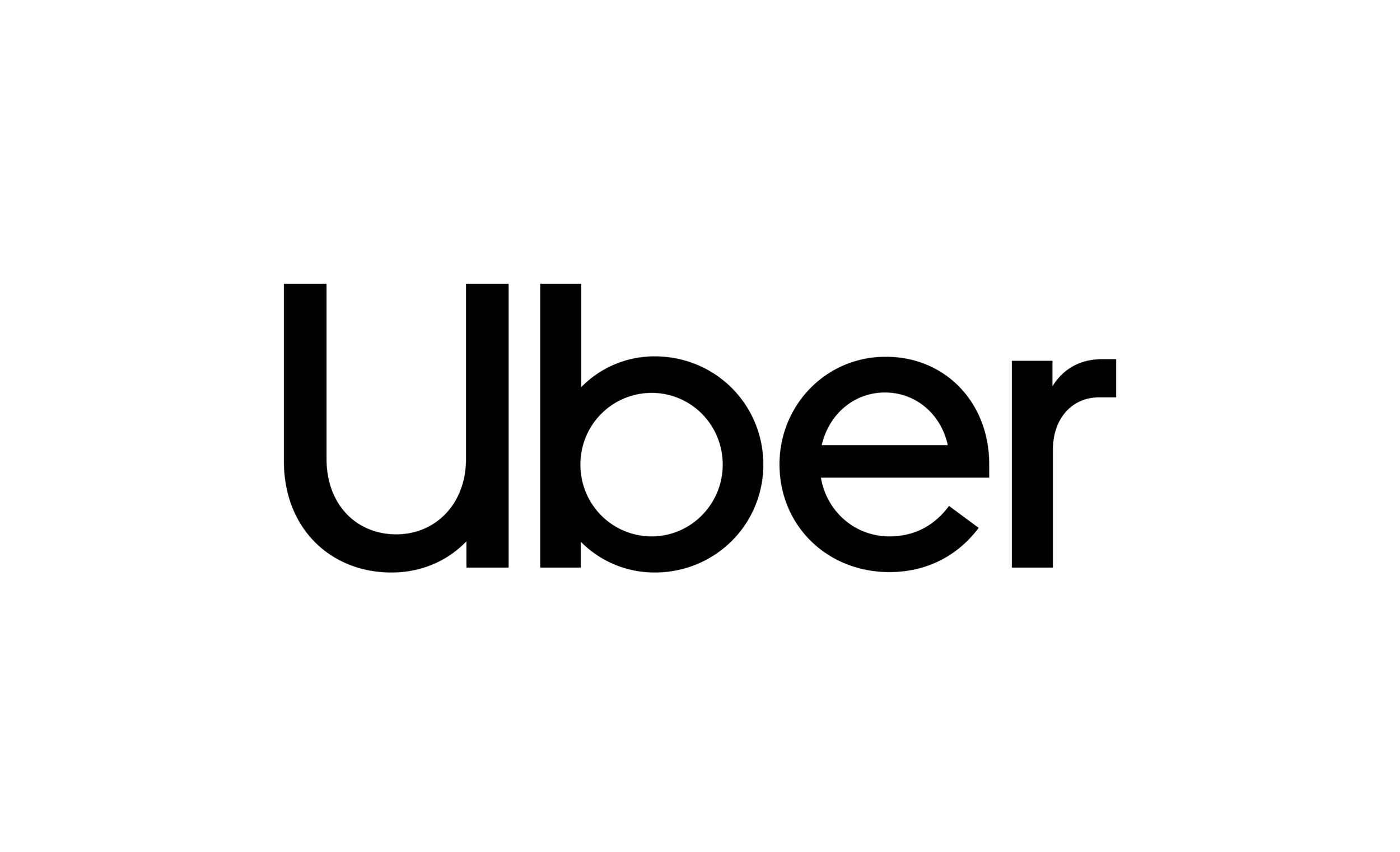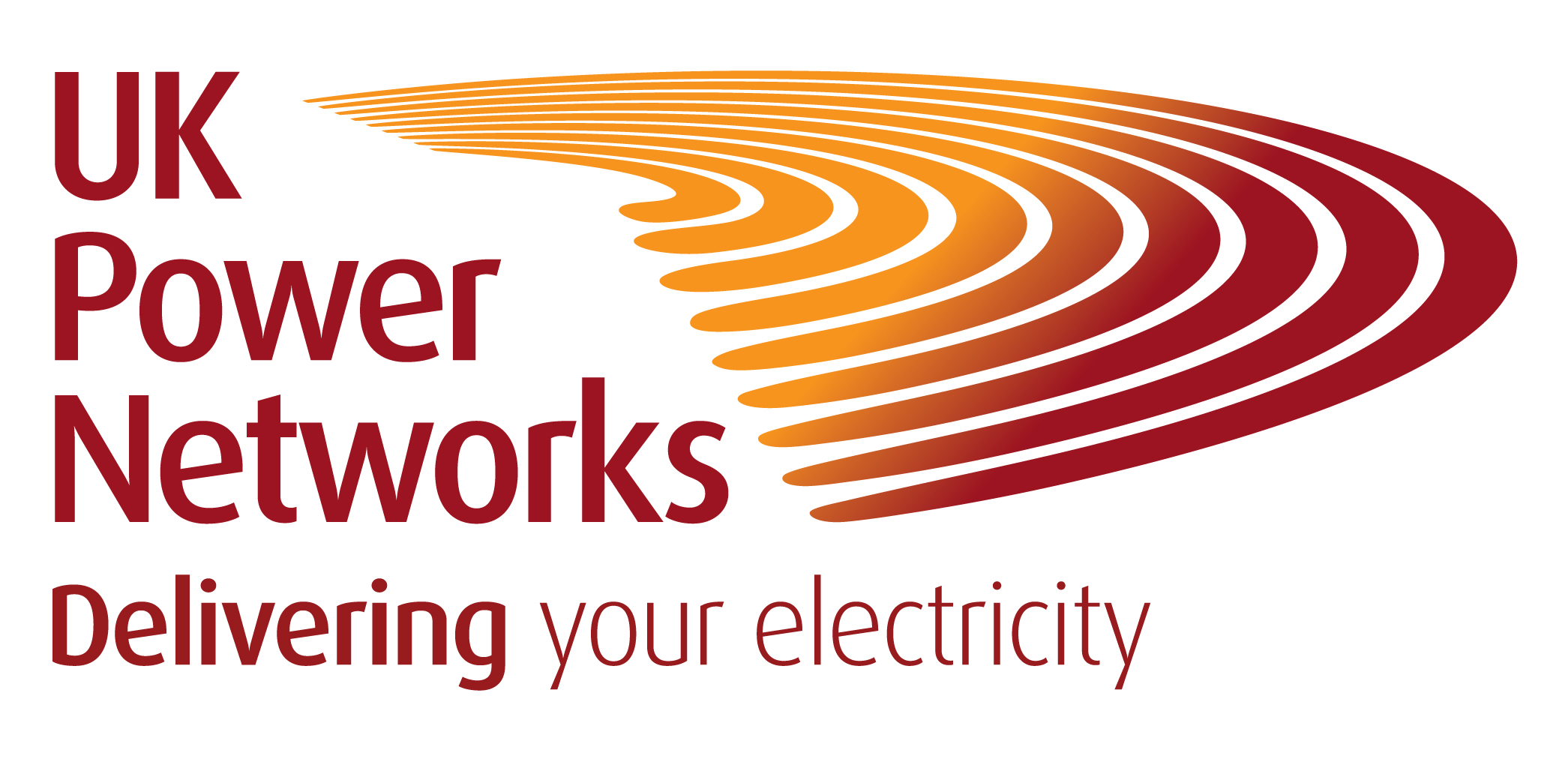Site Planning Tool
Modelling Low Carbon Technologies
The Optimise Prime Site Planning Tool does not by default model of the impact of renewable generation installed at a site. This is because the tool is designed to generate a ‘worst case scenario’ of electric vehicle demand against the highest level of background load to ensure the output load curves are not breached. As most renewable generation is intermittent, and might fall to zero, it is not considered in the worst case scenario.
Some users may find it useful to create a model based on a site with solar generation in order to visualise a more usual load pattern. This can be modelled with a few extra steps, depending on the situation:
I already have renewable generation connected behind the meter, and my metering data is net of generation
In this situation, you don’t need to do anything, as the metering data already takes account of generation.
I already have renewable generation connected and it is metered separately from my load
In this situation you must deduct the generation of the renewables from your load to create a new set of meter data. You must ensure that no half hour periods have a load of less than 0kWh before entering the file into the Site Planning Tool.
Note that you might not always be able to offset electric vehicle charging with generation if they are on separate connections.
I plan to install solar generation in the future, alongside the EVs
To create a revised set of metering data which takes solar generation into account, we have created a solar power estimator spreadsheet that can be downloaded here.
To use the estimator you will need your existing half-hourly metering data (preferably for a full calendar year), the Meter Point Administration Number (MPAN) and location of your site and the proposed size of your solar installation.
Instructions for using the Solar Power Estimator spreadsheet
1) Download and then open the Solar Power Estimator spreadsheet.
2) On the ‘Solar PV system data’ tab:
a) Enter the site's MPAN in cell C6
b) Optionally, enter the site name and location in cells C7 and C8 for easy identification
c) Enter the proposed size of the solar photovoltaic (PV) generation system in cell C9 in kWp
d) Select your distribution network operator region in cell C10
3) Prepare the half hourly meter data for the site in local time. Using a full year of data is preferred but not necessary. If your data includes a leap year, remove the line for 29 February before entering into the sheet. Do not include extra hours, or leave missing hours for daylight saving changes (if necessary, fill the gap with data from the adjacent hours).
4) On the page ‘Consumption (kWh) ex solar’:
a) Paste in your half-hourly meter data. Ensure that the days of the year align with the days in column A (eg. that data for 1 January is entered in the first line of the sheet).
b) Update the dates in column A so that they reflect the correct year (2001 is the default).
5) Your revised load profile, taking account of solar generation will be output in the tab 'Consumption (kWh) with solar'
6) To output your file for use in the Site Planning Tool, go to the 'Consumption (kWh) with solar' tab then select File… Save As…. Enter a name for the file and choose the file type 'CSV Comma Delimited (*.csv)'. Save, and select OK on the dialog box that appears.
7) If you have not entered a full year of load data, delete any rows/days for which data was not provided from the output file.
8) The file can now be uploaded to the Site Planning Tool.
Assumptions and Limitations
In order to provide an estimation of solar photovoltaic generation the following assumptions are made by this tool:
Hours of sunlight are based on a six-year average for a central London location sourced from the European Commission's PVGIS database, adjusted for daylight savings time. Actual hours of sunlight may vary based on location.
Solar irradiation is based on a representative location within each distribution network operator region. Solar irradiation can vary due to local landscape and if needed the 'Yearly in-plane irradiation [kWh/m2]' for a location can be taken from the PVGIS database and used to replace the number in cell C11 for a more accurate result.
A loss of 15% is applied to the system output.
Figures are based on a fixed crystalline silicon photovoltaic system on a 30˚ slope at 0˚ Azimuth.
Output site load for each half hour is a minimum of 0kW as the Site Planning Tool will not calculate using negative background loads/show feed-in to the grid.
This tool gives an estimate of potential solar generation output only, it is not guaranteed and will vary due to weather, system specifications and exact location.
When making a network connection application, you must ensure that there is sufficient capacity available, or control systems in place, to ensure the connection limit is not exceeded.