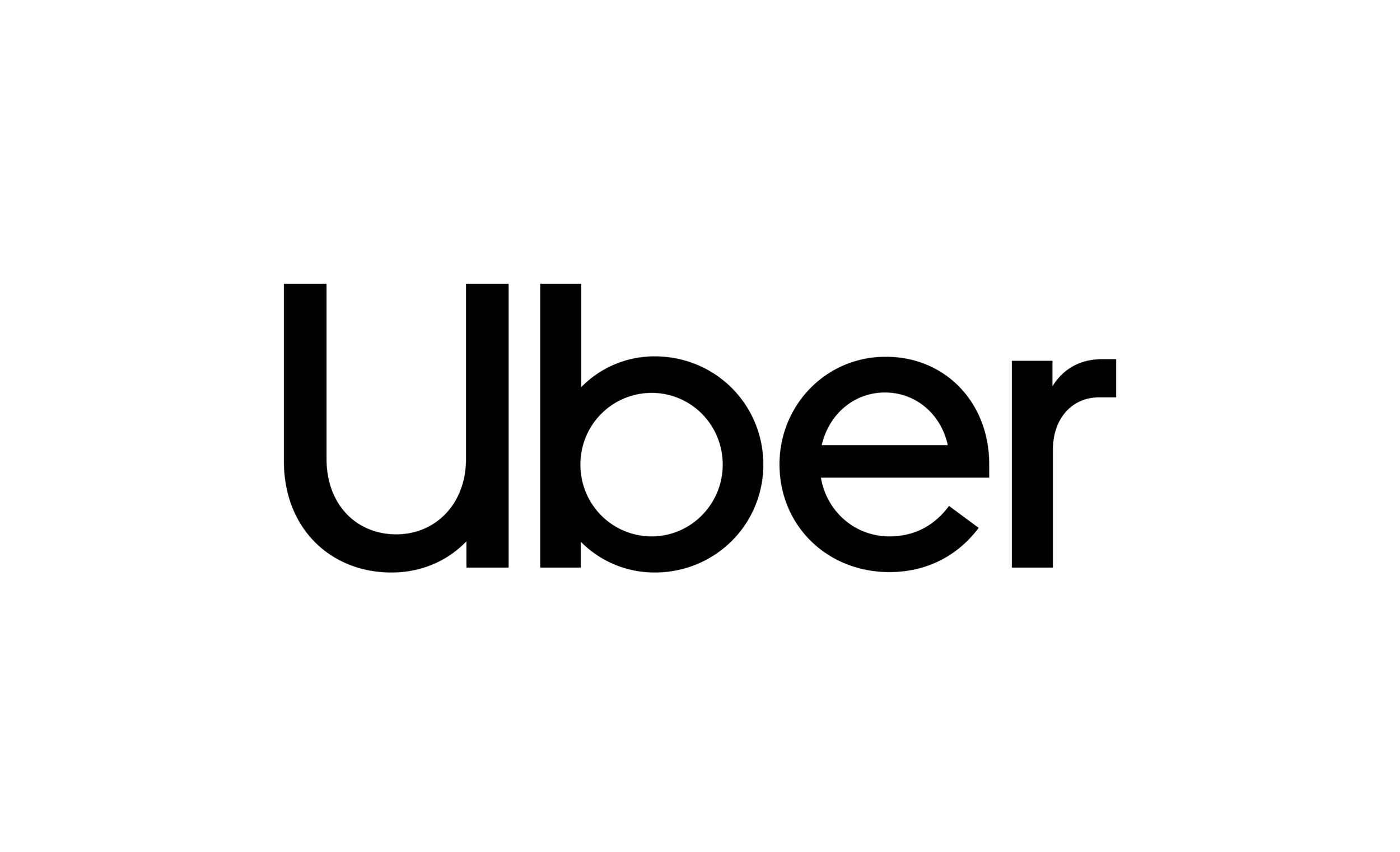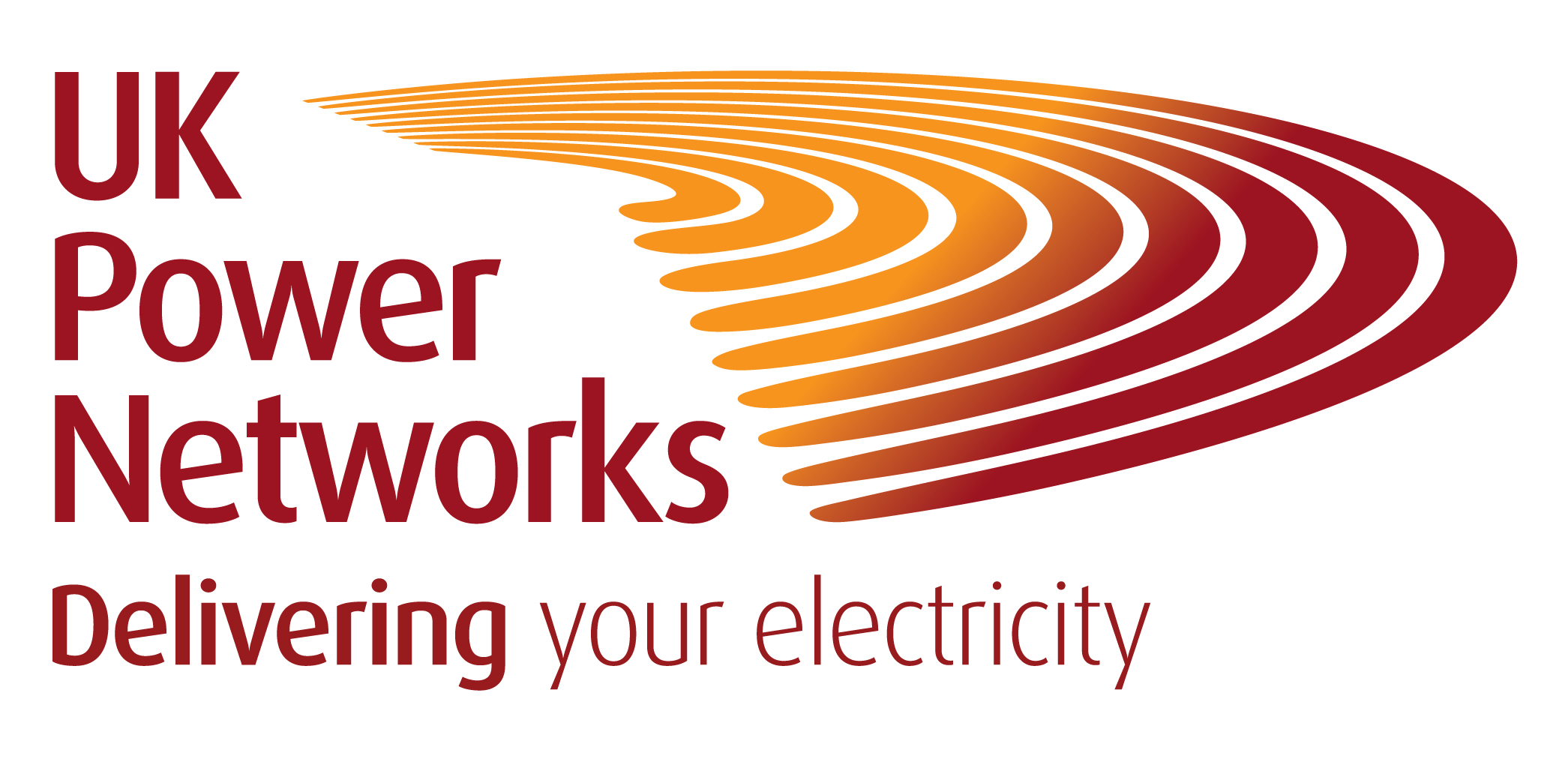Site Planning Tool
Before you begin
The Site Planning tool requires information about your planned site electrification in order to estimate the capacity requirements. The more information that can be provided to the tool the more accurate the results will be.
Before using the tool, or if you have a small site without half-hourly metering, you can try our simple Site Electrification Planner to check whether your existing connection is sufficient for your charging needs.
The diagram to the right illustrates how the site planning tool works. First you need to create a series of assets that represent the site you wish to electrify, the charge points you plan to install, the electric vehicles you will use and the schedules they will run to.
A series of scenarios can be created based on combinations of these assets in order to compare different electrification options. The tool will calculate whether each scenario is technically feasible and the resulting electrical load (comparing scenarios where the charging is managed and unmanaged).
This guide outlines the information that you will need to create your assets. Our worked example may help if you have not yet decided on your site needs.
About your site
The tool allows you to create up to five sites. Each needs to be identified by a unique name. For each site you will also need the following information.
Location - this is for your reference only, and does not impact the analysis.
Available/Agreed Site Capacity (ASC) - This figure, given in kVA, is the maximum amount of power that you can draw at one time on the site. This can usually be found on your connection agreement or bill. If you can’t find your ASC you can request it from your distribution network operator. UK Power Networks customers can do this by email, or by calling 0800 029 4280.
Smaller sites may not have a specified ASC, but will be limited by their connection rating. A three-phase 100A site has a limit of approximately 69kVA and a single-phase 100A site has a limit of approximately 23kVA.
The ASC is shown in the results for comparison purposes, and does not impact upon the calculation of the load profile.
Electricity use in half-hour increments - The tool takes into account existing background load at a site in order to plan a charging regime that minimises peaks in the overall load on the network. To do this you need to provide a detailed breakdown of your electricity use in a pre-defined format. This format can be found here.
The file requires a minimum of seven consecutive days of consumption data (in kWh), broken down into 48 half-hour periods (called PTUs).
Within the file you can also specify the Meter Point Administration Number (MPAN) - if your site has multiple meters the tool can combine the loads if they are listed in the file with different MPANs. Your MPAN will be stated on your bill - it will be 22 digits long and start with the letter S. Using the correct number is not critical to the calculation, so if you do not know it you can use the one on the example format.
If you have half-hourly metering of your electricity use the data required to fill in this format should be available from your electricity supplier or meter operator.
For sites without half-hourly metering available you may have to estimate your usage. The following downloadable files provide an example of usage at a small, medium and large site. Note that load can differ significantly between different customers. These examples should only be used for illustrative purposes and we would recommend that customers considering installing electric vehicle infrastructure consider metering of their load, or take a worst case demand scenario into account when considering connection requirements.
While the minimum required amount of usage data is seven days, we recommend entering one year (or more) of data, alternatively, ensure that the seven days cover your times of highest electricity demand.
Low Carbon Technologies / Solar Generation
In order to plan a connection that will not be breached in a worst case scenario, the Site Planning Tool does not by default model the impact of on-site generation. Users wanting to simulate sites with on-site solar generation can do so by altering the background electricity load file - see Modelling Low Carbon Technologies for more information.
Electricity Tariff
The electricity tariff is used to estimate the cost of charging your electric vehicle fleet. The tool can accept either a single flat rate, or a ‘time of use’ tariff that varies over the day or week. Your tariff should be detailed on your bill or supply agreement. Entering a time of use tariff is optional and will not impact the load profile calculation.
About your charge points
The number and specification of charge points controls how quickly you can charge your fleet. Up to five charge point types can be created, to specify a charge point asset you will need the following information:
A unique name to identify each charge point type
The number of connectors on each charge point that can be used simultaneously (typically either 1 or 2)
The maximum charging capacity (charge speed) of the charge point, in kW. Note that if a charge point is connected to a single phase, its power will be limited to 7.4kW, and you should enter this number, even if the listed capability is higher.
If your charge point has multiple connectors you need to know whether each connector can deliver the full maximum charging capacity (typical when each socket is wired separately) or whether the capacity is shared by the connectors. If you don’t know the tool will assume each charge point can deliver the maximum capacity, this should be considered when installing the charge points.
Optionally, you can enter CAPEX and OPEX figures - representing the cost of buying each charge point, and operating the charge point each month respectively. If entered, this is used to calculate total up front and monthly costs.
These details should be available in the charge point specifications. If you’re unsure about what charging points you should use you can find specifications of common models at https://www.zap-map.com/charge-points/charging-work/.
The site planning tool is designed primarily for depots operating AC (slow/fast) charging. DC (rapid/ultrarapid) chargers can be specified, but you must ensure that the electric vehicles used are also specified with their DC charging speeds, and that AC and DC assets are not mixed in a single scenario.
About your vehicles and schedules
The electric vehicles you choose, and the schedules that you expect them to run to have a significant impact on the benefits of smart charging.
Up to five different electric vehicle types can be specified (though you can create scenarios with multiples of each type), and for each you will need the following data, this should be available in the manufacturer’s specification or on EV Database:
A unique name to identify the electric vehicle type
The capacity of the battery, measured in kWh
The maximum charging speed of the vehicle, measured in kW. This is sometimes also called ‘charge rate’ or ‘charge power’. Make sure you enter the rate for AC (slow/fast) charging and not DC (rapid) charging, unless you are simulating a site with only DC chargers and vehicles.
The vehicle range (in miles). This is the distance the electric vehicle can travel on a single charge. EV database gives a range of estimated mileages based on different conditions, we recommend choosing the most conservative figure for your circumstances.
Optionally, you can enter CAPEX and OPEX figures - representing the cost of buying each vehicle, and operating the vehicle each month respectively. If entered, this is used to calculate total up front and monthly costs.
Schedules tell the tool when the vehicles are away from the site and unable to charge, they also allow the calculation of how much electricity is needed to recharge the vehicle. Up to five schedules can be created and they require the following data:
The start time and end time for each trip when the vehicle is away from the site and unable to charge. You should use the longest trip time that is likely to occur. Up to 3 trips may be scheduled each day — if many short trips are planned, group them to represent a time period when charging is not possible.
For each trip a distance (in miles) must be given. This should be the furthest distance that an electric vehicle is likely to travel in the trip time frame.
You must ensure that the range of the vehicles is sufficient to complete the trips assigned, and that there are sufficient gaps in the schedule for charging to take place. If a schedule is not feasible the tool will notify you when the scenario is calculated.